How to Transfer Money to Be U by Bank Islam
April 4, 2024
April 4, 2024
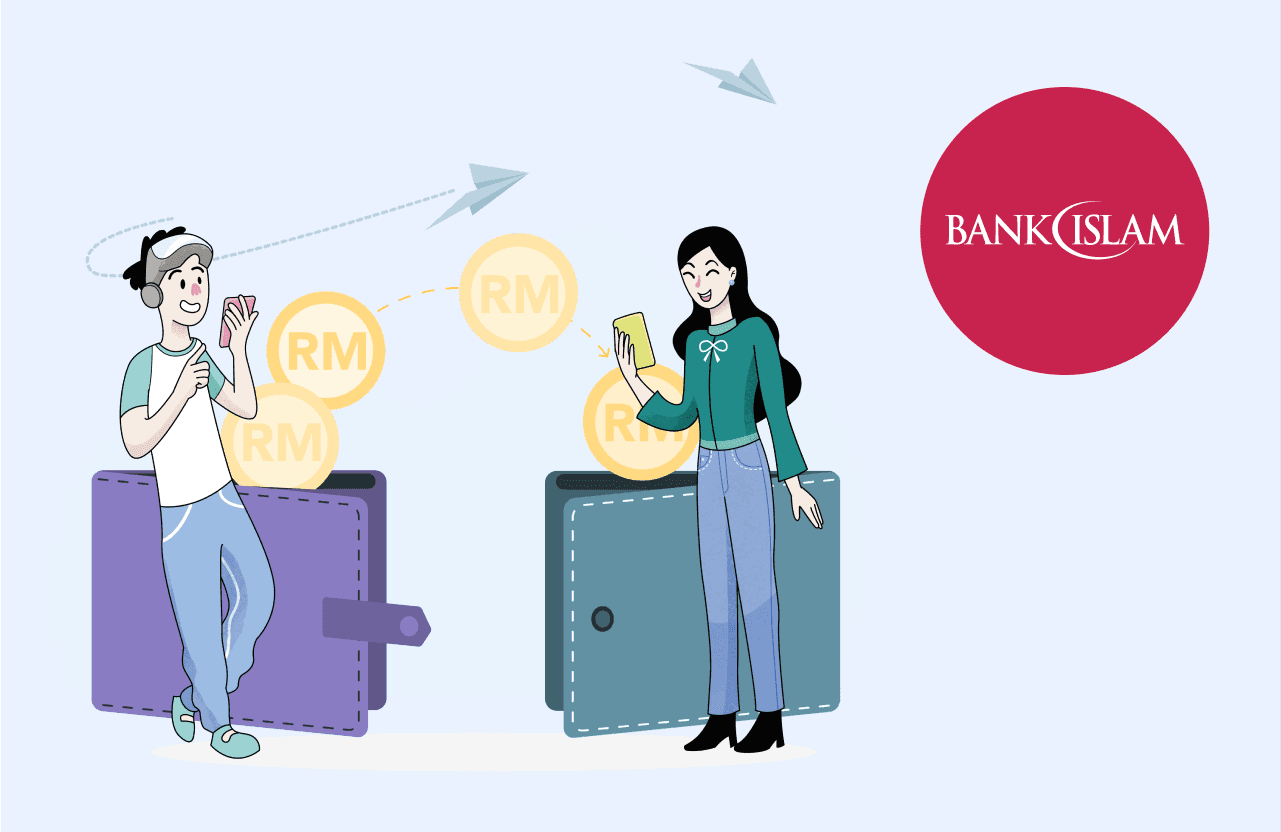
One common scenario for many Be U by Bank Islam app users is the need to transfer money into the Be U app. Whether transferring money for making a payment or adding money to your Be U Nest, the Be U app simplifies this process with its user-friendly interface and interesting features.
In this guide, we'll walk you through the steps to transfer money to the Be U by Bank Islam app. Whether you're new to the Be U app or simply looking for a refresher, this tutorial will provide you with the knowledge to navigate the app conveniently and transfer your money with confidence.
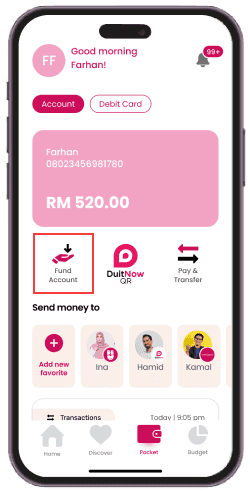
Login to the Be U App: Open the Be U app on your mobile device and log in. Make sure you've already opened the Be U Qard Savings Account-i with Be U by Bank Islam.
Navigate to Pocket: Once logged in, navigate to the Pocket screen and tap Fund Account.
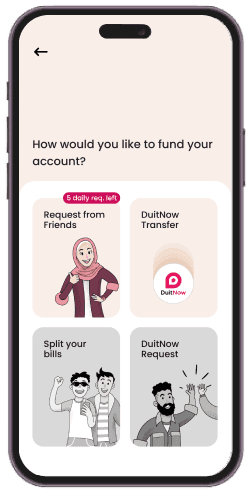
In this Fund Account screen, you will notice currently there are two options to fund your account; “Request From Friends” and “DuitNow Transfer”.
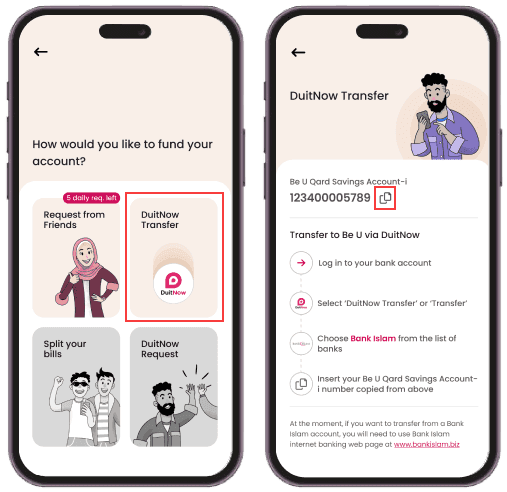
In the “DuitNow Transfer” screen, you may notice your Be U Qard Savings Account-i number. Simply tap the copyboard icon to easily copy your account number, and follow the given steps in the screen.
If you're having less money but your friend isn't nearby, there's an easier way than calling or texting them with a request like, "Can I borrow RM10?". Now you can just request the money via the Be U app!
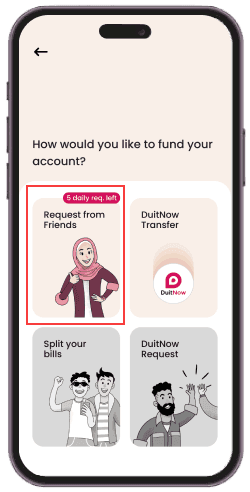
Simply tap on the “Request From Friends” option, then select or insert your friend's contact or Be U account number. Your friend will instantly receive a notification in his Be U app about your request.
There you have it! Now you're provided with the knowledge on how to transfer money to your Be U by Bank Islam app and enjoy the amazing features available within the app such as Nest and Aqil Personal Financial Management.
Disclaimer: The information presented above is for educational and informational purposes only and it should not be considered as personalized financial planning services. It is not intended as financial, legal, accounting, tax, or any other advisory guidance. Prior to making any financial or other decisions, you must obtain your own independent advice tailored to your individual circumstances.
As part of your decision-making process, you are advised to read the applicable Terms and Conditions (T&C), Product Disclosure Statement (PDS) and Frequently Asked Questions (FAQ) to make informed decisions before subscribing and/or participating in any Be U products.